Meet Calendar and Task
It has happened to all of us that we get dazed with a l...

With GGyess you can schedule the sending of messages via WhatsApp
We have created for you at GGYess a Kanban board that will serve as a visual management tool to organize and prioritize your tasks. It will help you limit the amount of work in progress per stage and improve efficiency so you can focus on completing tasks before starting new ones.
A Kanban board is usually divided by three or more columns representing different stages of a work process, such as: “To do”, “In progress” and “Done”.
Once you create a new task (Create a task) it will appear in the “To do” column. The tasks you create will be displayed as rectangular cards. As you execute the task, you can move it to the column that represents the process it is in, until it is finished in the “Done” column.
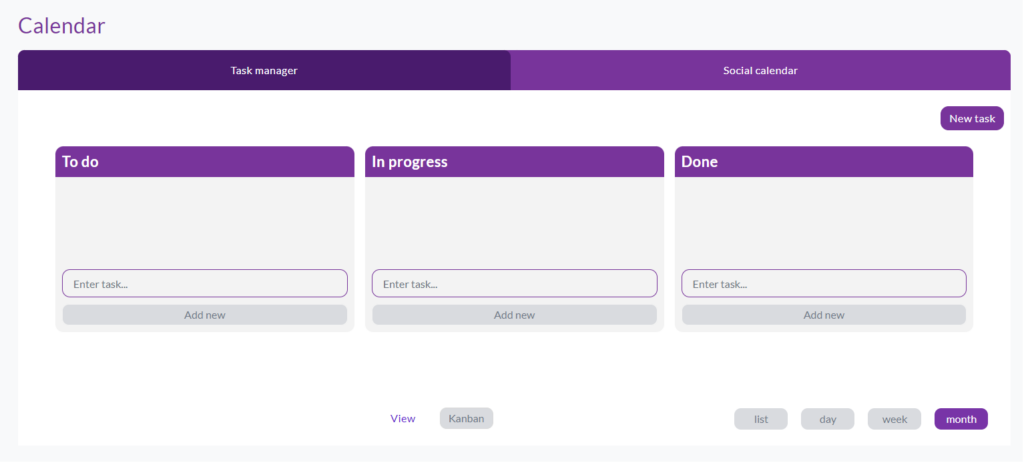
Didn't find the solution? Contact us!
It has happened to all of us that we get dazed with a l...
Viewing the tasks you have already created is very simp...
The easiest way to create a new publication is to creat...